How to make your computer boot faster
When we buy a new computer or a laptop it boots very fast but with time its booting time increases and sometimes takes years to start.
REASON?
Well, when a computer is new it has no programs, so softwares, and of course no games. It has just the files that are included in the Windows Installation Package. With time we install many things and drivers and a mess of files is produced in the computer. The computer when starts it uses minimum resources ( Processor and RAM). For examples it uses just 1 core and a few MBs of RAM New computers are okay with low resources because just few programs are to be started.
But when a lot of softwares and games are installed then to boot up the computer needs more resources that is multi cores and full RAM
Now althought the computer has these resources but it does not have access to it at the time of boot up. So in order to make it faster in boot we have to give it access to the resources.
Here I have made a tutorial to give your computer access to all the available resources which means we give it access to all the cores available and all the RAM available.
Here is the process
Step 1) Press Windows + R key on your keyboard and "run" will appear on your screen.
Step 2) Type "msconfig" and press enter to load System Configuration.
Step 3) In system configuration on click on the tab "boot".
Step 4) Under the tab boot, click on "Advance Options" to load Advance Boot Options.
Step 5) Check the "Number of processors" box and select the maximum number under it.
Step 6) Check the "Maximum Memory" box and select maximum available RAM.
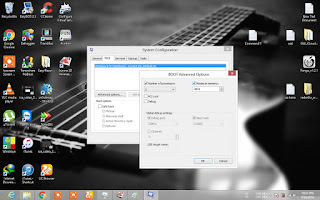
Step 7) Click OK and then apply. Restart you computer and Enjoy the fast boot up
For any questions comment below...




No comments:
Post a Comment